Nowadays guarding our privacy is quite common and due to rising the demand of smartphone. Most of the users keep sensitive and private data on their phone. Call history also fall in the privacy category and if you think, simply tapping on the Delete button is sufficient to wipe call log from Android phone, then you are wrong because the calls, messages, and other data are stored hidden in the files and that can be retrieved anytime using dedicated software.
So, if you want to keep your privacy secured on Android phone, then here you will get 4 utmost methods to delete Android call history and your job is to adhere to the steps to accomplish the task.
Background Information about Call History
Unlike other media file such as photos, music or video, which are stored on Android in a visual present. This means you can see the file names in Windows File Explorer once the phone is connected to a PC. However, call history is in a much different way. All of the call logs are kept in a private database table on your phone, which is hidden from seen. Once you tap the Delete button, the call log won't be removed from internal memory immediately. Instead, it is still on the phone unless new call log comes in and rewrites to the same location from internal memory.
The fact is that it is not 100% safe though you can't see the call log after deletion on your Android phone. This is fine if you just want to clean up the items. However, you should take more secure method if you worry about the privacy or want to sell the phone to someone else. We will cover this in Method 3.

Method 1: Delete A Single Call Log on Android
If you want to remove a specific number (dialled, missed or incoming) from call log on Android phone, then this method is ideal for you. This is the most conventional method to delete a call log entry. Though there is a potential chance for recovery, it is still good to go for most of time.
Step 1. Unlock your Android phone and tap on the Phone icon.
Step 2. Move to the Recent section and then tap on the phone number to get into details.
Step 3. Now, tap on the three vertical dots at the upper right corner and then select "Delete calls from history" option. This will remove the call from Android call log temporarily.
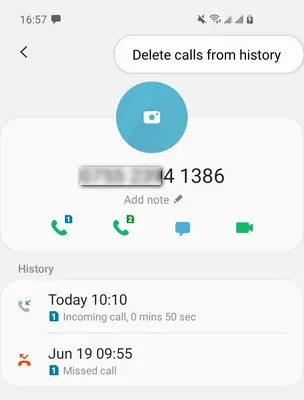
This method can be applied multiple times as there are no restrictions. It means you can delete several numbers one by one from call history as per your need. It is the easiest method to delete call history on Android.
Method 2: Bulk Delete Call History on Android at One Time
If you want to filter the phone calls by removing the unwanted one from the list or want to clear all the calls from call log, then this solution is good for you. This method is more or less similar to the former one and only one thing is different, i.e. selection mode. Let's chekc how it works.
Step 1. Open the Phone Call app after unlocking the phone.
Step 2. Go to recent calls section and then long tap on any of the phone number from the list.
Step 3. Now the selecting box appears. And each number has a new radio box assigned. Check on it to select them. You can select as many as possible based on your needs.
Step 4. Click the Delete button at the bottom to wipe out those selected calls. That's it; your job is done and call history is completely wiped out.
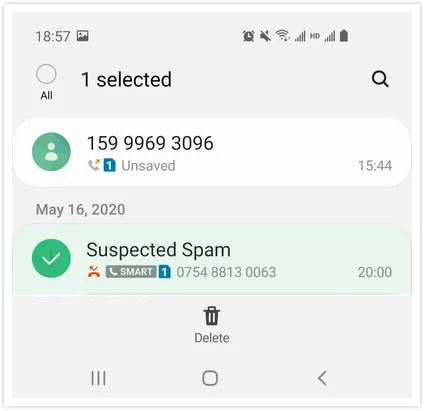
This method is also a traditional method to delete call history on Android and applicable to all Android phones. By using this method, you can delete multiple calls from Android call history at one time. But these deleted calls will be hidden somewhere on the phone's internal memory and they can be recovered anytime by powerful Android data recovery software.
Method 3: How to Delete Call History on Android Completely
The former two methods are just like a door that you have closed for the other, but still, there is a possibility to break the door via forceful attack, it means the conventional method does not delete the calls from call log permanently, the information still resides on the physical memory and can be retrieved. So, at this point, you will need more advanced software to wipe Android data more completely such as FoneMoz DroidErase.
FoneMoz DroidErase is one of the most popular tools that wipes the phone's data permanently. This includes phone calls, text messages, contacts, photos, videos and many more. Once the files are deleted by this software, then it will be impossible to retrieve it back at any means. So, if you want to erase call history permanently on Android phone then FoneMoz DroidErase is the one-stop solution.
To access this software, you will require one computer to run this desktop-based application. Now, let's dive into the details of FoneMoz DroidErase.
Step 1 – Download and Install
Download and Install FoneMoz DroidErase on a PC or Mac and make sure to get the latest version that is available on its official site.
Step 2 – Connect Android Phone to Computer
Launch the application and connect your Android phone to the computer via USB cable. If the phone is not recognized, this means you have to enable USB debugging mode on Android phone.
Step 3 – Analyze and Scan Call History on Android
On the main interface of the application, you will get the My Phone menu, click on it. Soon, you will get the list of options associated with your phone at the left panel, click on Call History. Thereafter, you will get a detailed view of the call including missed, dialled, and received calls.
Step 4 – Permanently Delete Selected Call Log on Android
If you want to delete a specific number, then select that number and then click on the Erase icon. However, if you want to wipe the entire calls from the phone, then select all the numbers and further click on the Erase button.
The tool offers 3 security features, i.e. High, Medium, and Low Level, you can select the one as per your convenience. Within a short time, your calls from your phone will be wiped out completely.
FoneMoz DroidErase is a smart data erasing software that offers advanced security features and helps the users wipe phone data permanently from PC. If you want to sell your phone, then it is always recommended to clear the phone and this application is superior among all. Moreover, if you love privacy and don't want someone to have a look at your call history then FoneMoz DroidErase will help you by removing the specific or multiple calls from the call history in a simple way.
Method 4: Reset Android Phone and Delete All Call History
If your Android phone frequently get stuck and want to delete call history from it, there is only option left in such a condition. It is for factory reset in Android Recovery mode. However, in this method, all the data of your phone will be wiped out as well, so before moving to this process, think once and take a backup of your Phone.
Step 1. First, you need to turn off the phone and then press & hold the Volume down and Power buttons together.
Step 2. Release the keys when you get the Start logo on the phone's screen. Next, select the Recovery Mode by pressing the Volume down key and further press the Power button to start the recovery mode.
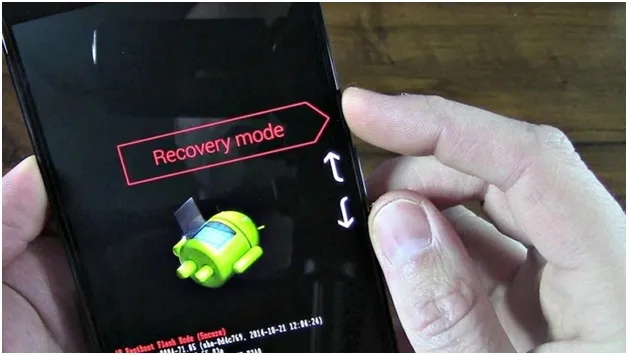
Step 3. Soon, you will see the Android logo on the screen. Now press & hold the Volume Up key and Power buttons together.
Step 4. Once the recovery mode boot, you will get a few options, use the Volume key to select Wipe data/factory reset, and then press Power button.
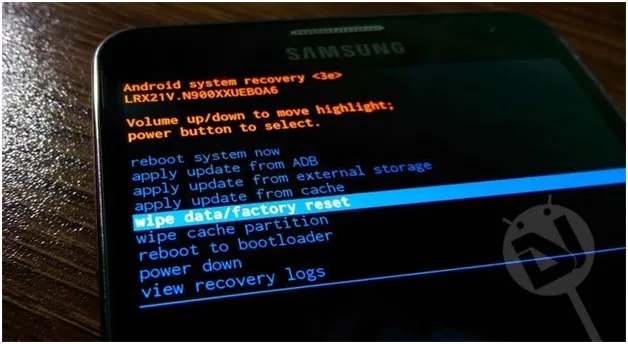
Step 5. After that, select the Yes option to confirm the appeared message on the screen.
Step 6. Now the process is commenced and once it is finished, you will be directed back to the recovery mode, and to get back to the normal mode, select the Reboot system now option.
In this method, your phone will be back to the factory mode and all the data including the calls will be erased completely. So, you must try the first three methods to achieve the goal and this method applies to such a situation where you can't perform any action on your Android device.
Summary
Deleting call history on Android is easy but it is still challenging for a complete deletion. In above, we introduced 4 methods to delete call logs from Android phone. The first two methods are straightforward but the calls won't be deleted permanently. The last method is applicable when your phone fails to run smoothly and freezes frequently, which is a rare condition. So finally, you can go with the FoneMoz DroidErase, one of the best mobile reset software on pc, if privacy is your prime concern.

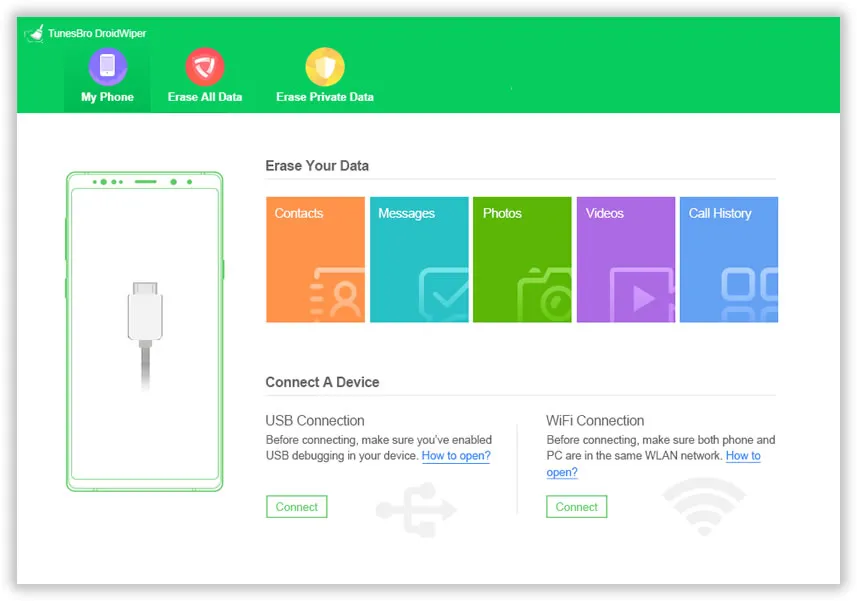
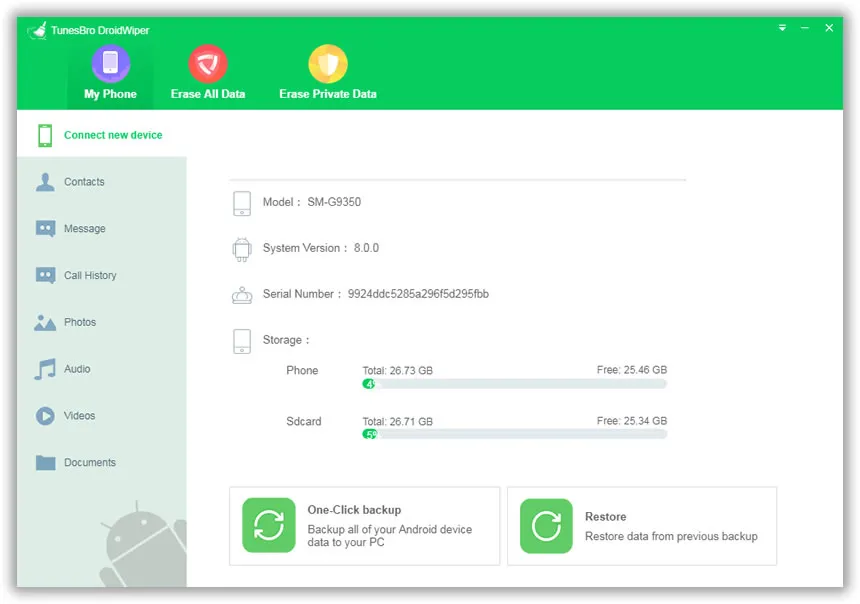
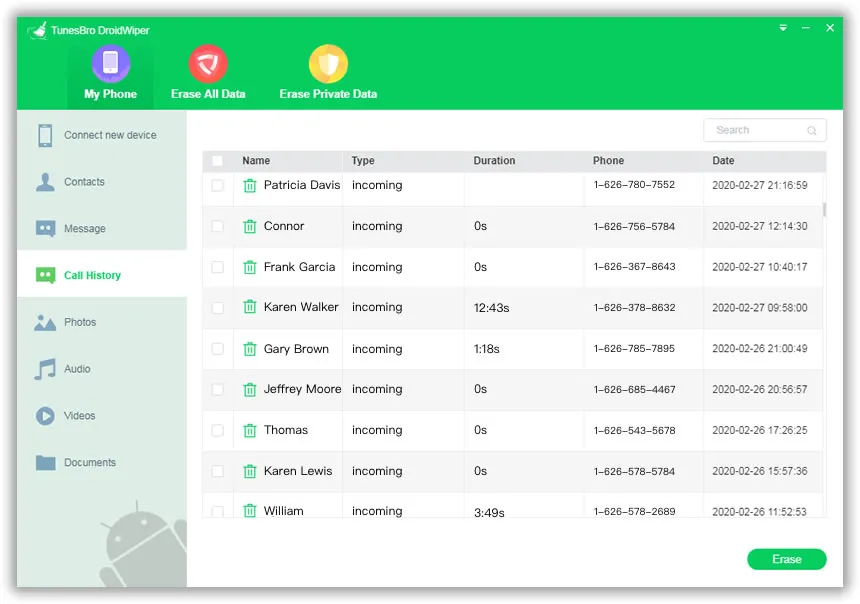
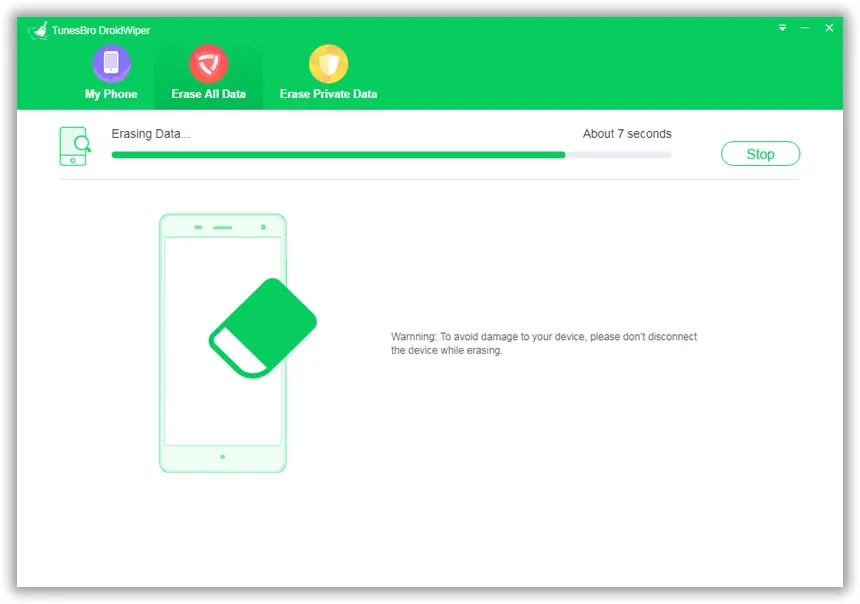



Android Transfer