SIM Card is a tiny storage device that comes with each Android phone. Unlike internal storage, which starts from GBs these days, the capacity of SIM Card is much smaller, ranging from 8KB to 256KB. So it can be only used for saving contacts and text messages.
When you switch to a different SIM card, then pretty sure that you need to erase the information old one, so your personal data won't fall into the wrong hands. Luckily, the process of deleting things off a SIM card on Android phone is straightforward and won't require any complex knowledge.
In this tutorial, we are going to show you how to wipe a SIM card on an Android device. We are going to use Samsung Galaxy S10 as an example, so the step-by-step guide may be slightly different from how you do it on other Android devices.
Notice: Please backup your personal data before starting to delete things off your Android phone.
Method 1: Wipe SIM Card from Settings App on Android
One of the best methods to deleting things off a SIM card on Android is by using Settings app. This approach is safe and won't require any additional app to be installed on your device. Here the full steps:
Step 1: Keep SIM card plugged into Android phone and then turn on Android phone.
Step 2. Once the phone finishes booting up, open Settings app and then tap Phone Settings.
Step 3. From here, hit the Reset button and select Delete Memory Device, then tap OK to erase SIM card. The process may take several minutes depending how many contacts and text messages stored in your SIM card.
Method 2: Delete Things off SIM Card from Contacts or Messages app
If you don't want to mess up with Settings app, which could delete other useful things, then you can directly use Contacts or Messages app to delete contacts from SIM card. The process is slightly different from how you do it from Settings. The steps are shown in below:
For erasing contacts, insert old SIM card into the phone's SIM tray and then launch Phone app. From here, select Contacts and then hit the three dots button. After that, tap Delete contacts and choose Delete All. By doing so, all of contacts will be removed and there is no way to recover them.
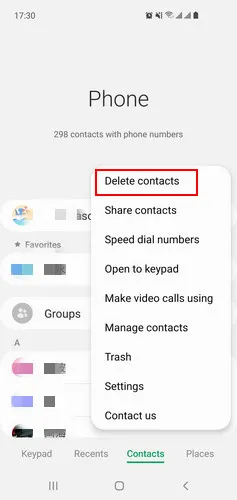
For easing text messages, you can remove messages from SIM card using Messages app. To do this, open the Messages app from your home screen and then locate the messaging threads you wish to remove. From here, press and hold on them and hit Delete from the pop-up menu.
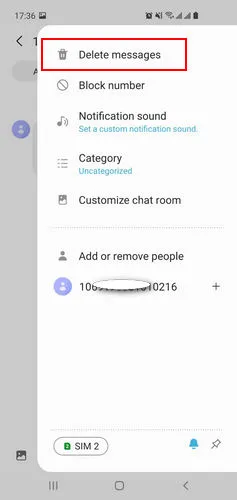
You can reset call logs. To do this, open the Phone app, then tap Call Log, and hit Call Manager. From here, hit Call Duration > Options > Reset All.
In short, using Messages app or Contacts app is one of the most convenient ways to wipe a SIM card. This approach is easy and work on all Android devices. However, it might not be safe enough as the deleted items can be recovered by special means. If you are concerned about this, then make sure you read on.
Method 3: Use Third-Party Software to Delete Things Off Sim Card
A third-party app could be a good option if you really cared about your private data. In this case, we recommend you trying FoneMoz Android Eraser. It is a flexible data erasing tool that allows you to wipe personal things on Android phone more safely. It can directly delete contacts, text messages, photos, videos, and call logs.
What makes it stand out lies in its support for three erasing levels, including Low, Medium, and High Level. Also, it features an easy-to-use interface, allowing for easier in-app navigation. The process is pretty simple and just follow the on-screen prompts.
One of the main drawbacks is that you cannot recover any deleted data. So, make sure you know what you are doing. It's a better idea to create a backup of your phone data before wiping things off SIM card with FoneMoz Android Eraser.
Step 1 – Software Installation
Download FoneMoz Android Eraser for free from above and then install it on your computer (make sure you keep the SIM card inserted into Android phone). There is an app to be installed on your phone. Please approve required permissions for this app to proceed.
Step 2 – Prepare for Device Connection
Now, connect Android phone to computer and then enable USB debugging on Android device. You need to allow permission on Android device so that this tool is able to access contacts and messages.
Step 3 – Analyze Phone Data and Choose Items
When the phone shows up on the main interface, click Erase Private Data from the main interface and choose items you wish to delete from left sidebar. After that, hit OK and proceed with typing in 'Erase' into text field.
Step 4 – Start Deleting Things Off Android Phone
Once you're done, hit the Erase button and choose OK to confirm your action. FoneMoz Android Eraser will start delete selected items from SIM card. When it is done, you can insert a new SIM card into Android device.
This is the complete tutorial for deleting things off SIM Card on an Android phone. The whole process is simply enough and the only issue is with data seucrity. For safety reason, we suggest using FoneMoz Android Eraser because it utilizes data erasing algorithms with military standards.

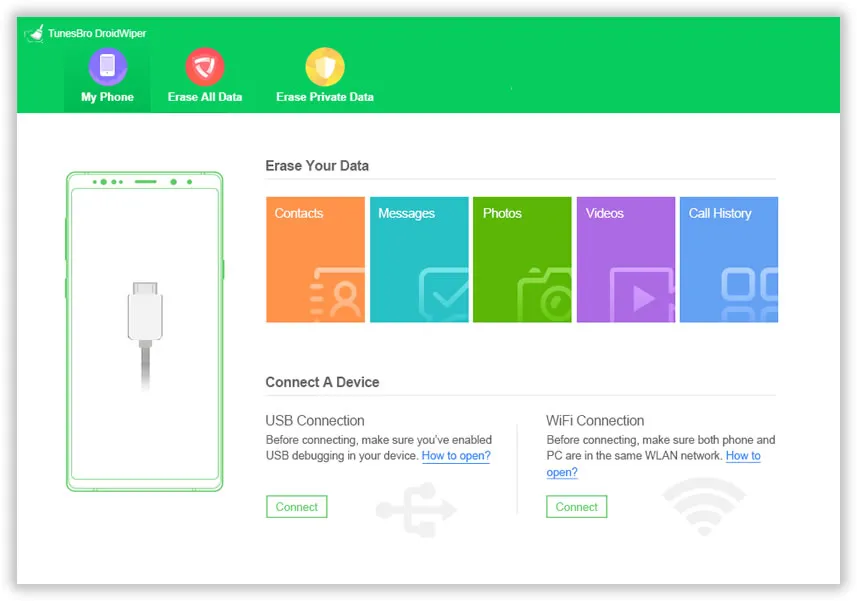
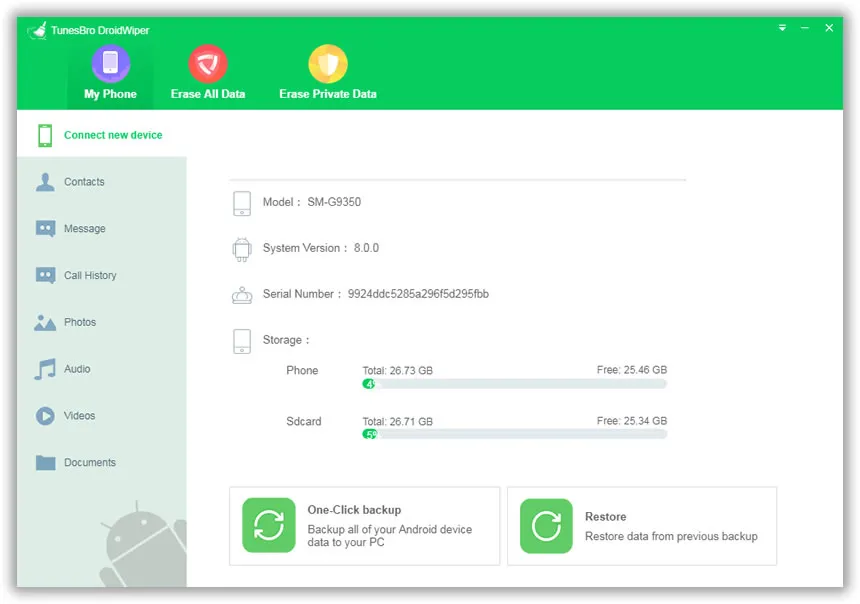
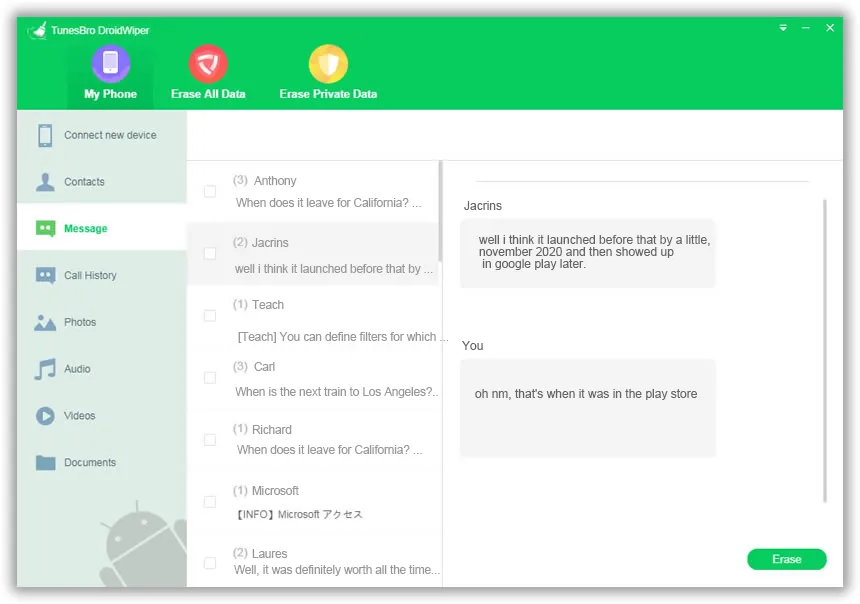
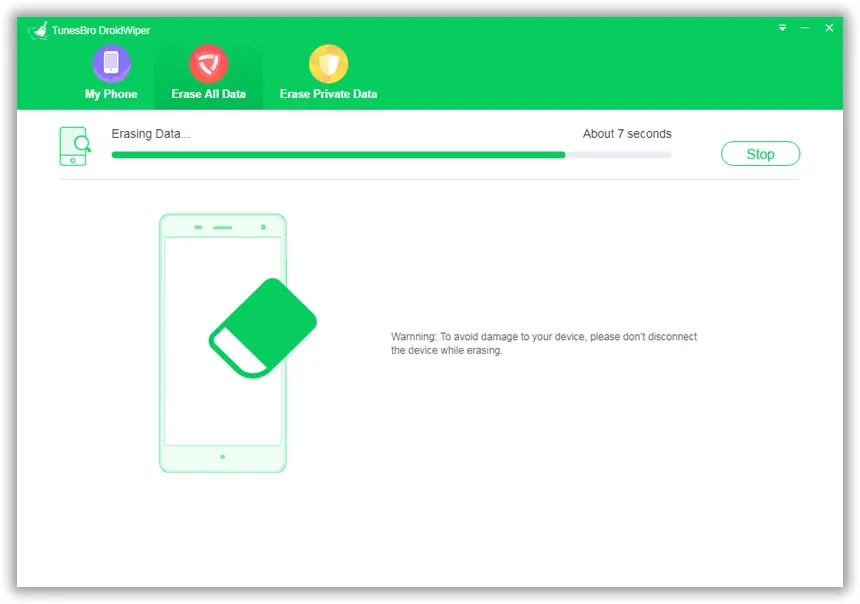



Android Transfer